Do you ever wish you could implant a microchip in your brain and instantly be able to read as many languages as programmed? Until then we can make reading Chinese for newbies a little easier with the technology available now. Here’s how to add Zhuyin (aka Bopomofo) to websites using a Chrome extension. Translating Chinese to English isn’t always accurate, add Zhuyin instead and make it possible to shop Chinese sites, read news, and use educational websites.
Read Chinese Websites with the Zhuyin Extension
- Open the Chrome web browser or download here
- Find the Zhuyin extension in the Chrome Web Store and click “Add the extension”
- Open the website you would like to read.
- Optional: use Google Translate to select Traditional Chinese
- Click on the Zhuyin icon in the extensions menu.
Here’s a quick video on how to download and use the Zhuyin extension
Enjoyed this tip? Find more resources to learn Chinese.
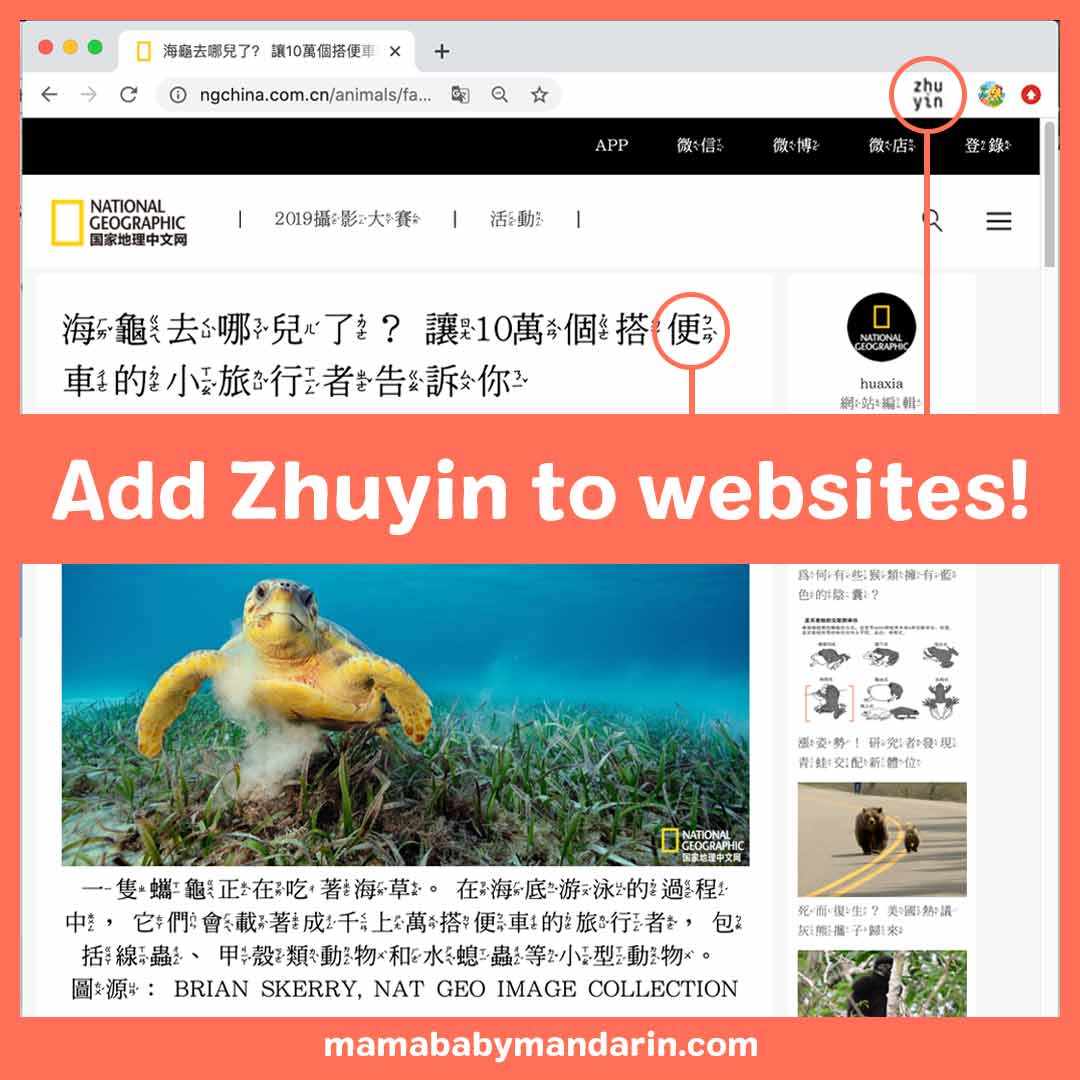



1 Comment
[…] (https://www.mamababymandarin.com/add-zhuyin-to-websites/) […]